Windows10のWSL(Ubuntu)で、exeファイルの実行を試したので備忘録を残す。
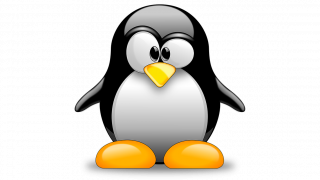
【Windows10】WSL(Windows Subsystem for Linux)でUbuntuを使う
Windwos10 バージョン1709(Windows10 Fall Creators Update)からは、WSL(Windows Subsystem for Linux)が正式に利用できるようになった。これは、Windows上でUbun...
追記(2018/05/15)
「Ubuntu 18.04」でも動くことを確認。
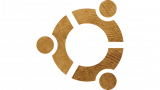
【Windows10】WSL(Windows Subsystem for Linux)で「Ubuntu 18.04」を使う
以前の記事で、Windows10のWSL(Windows Subsystem for Linux)で「Ubuntu」(16.04LTS相当)を動かした。Microsoftストアを確認すると、先月リリースされた「Ubuntu 18.04 LT...
Windowsアプリを実行してみる
拡張子.exeを指定すると実行できる。尚、そのまま実行すると、アプリ終了まで戻ってこないので & を付加するとよい。
メモ帳を起動
$ /mnt/c/Windows/System32/notepad.exe &
WZエディターを起動
$ /mnt/c/Program\ Files/WZ\ EDITOR\ 9/wzeditor.exe &
Windowsコマンドを実行してみる
PATHが通ってれば、そのまま実行ができるのでPATHを確認。
$ echo $PATH
/home/yoko/bin:/home/username/.local/bin:/usr/local/sbin:/usr/local/bin:/usr/sbin:/usr/bin:/sbin:/bin:/usr/games:/usr/local/games:/mnt/c/Windows/System32:/mnt/c/Windows:/mnt/c/Windows/System32/wbem:/mnt/c/Windows/System32/WindowsPowerShell/v1.0:/mnt/c/Program Files/Git/cmd:/mnt/c/Program Files/TortoiseSVN/bin:/mnt/c/Users/username/AppData/Local/Microsoft/WindowsApps:/snap/bin
ipconfigコマンドを試す
$ ipconfig.exe
Windows IP Configuration
Ethernet adapter C[Tlbg:
Connection-specific DNS Suffix . :
Link-local IPv6 Address . . . . . : fe80::dc93:zzzz:yyyy:xxxx%4
IPv4 Address. . . . . . . . . . . : 192.168.xxx.62
Subnet Mask . . . . . . . . . . . : 255.255.255.0
Default Gateway . . . . . . . . . : 192.168.xxx.1
Tunnel adapter Teredo Tunneling Pseudo-Interface:
Connection-specific DNS Suffix . :
IPv6 Address. . . . . . . . . . . : 2001:0:4137:zzzz:yyyy:xxxx:6666:cccc
Link-local IPv6 Address . . . . . : fe80::30d3:zzzz:6666:cccc%2
Default Gateway . . . . . . . . . : ::
cmd.exeを呼び出す
exitで終了。
$ cmd.exe
Microsoft Windows [Version 10.0.16299.125]
(c) 2017 Microsoft Corporation. All rights reserved.
C:\WINDOWS\system32>exit
exit
$

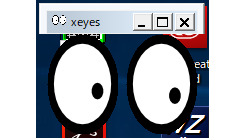
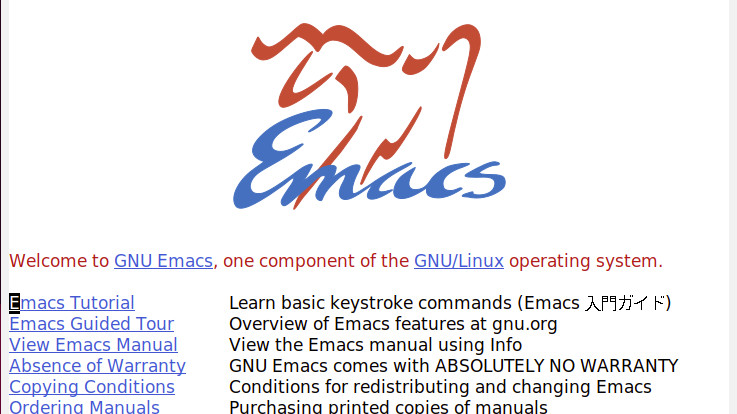
コメント