以前の記事で、Ubuntu 16.04 LTS Serverをインストールしたが、デフォルトではIPアドレスはDHCP自動取得になっている。
サーバで運用する場合は、IPアドレスは固定にしておいた方が都合がよいので、Network設定を変更する。
現状設定の確認
/etc/network/interfacesファイルの内容を確認。
$ cat /etc/network/interfaces
# This file describes the network interfaces available on your system
# and how to activate them. For more information, see interfaces(5).
source /etc/network/interfaces.d/*
# The loopback network interface
auto lo
iface lo inet loopback
# The primary network interface
auto enp3s0
iface enp3s0 inet dhcp
# This is an autoconfigured IPv6 interface
iface enp3s0 inet6 auto
私の環境では、ネットワークポート名はenp3s0となっている。
固定IPに設定する
以下のように割り当てるとする。
- 固定IPアドレス:192.168.1.201 (割り当てるIPアドレス)
- デフォルトゲートウェイ:192.168.1.1 (通常はルータのアドレス)
- DNSサーバ:192.168.1.1 (通常はルータのアドレス)
/etc/network/interfaceファイルを編集。
$ sudo nano /etc/network/interface
# This file describes the network interfaces available on your system
# and how to activate them. For more information, see interfaces(5).
source /etc/network/interfaces.d/*
# The loopback network interface
auto lo
iface lo inet loopback
# The primary network interface
auto enp3s0
#iface enp3s0 inet dhcp
iface enp3s0 inet static
address 192.168.1.201
netmask 255.255.255.0
gateway 192.168.1.1
dns-nameservers 192.168.1.1
# This is an autoconfigured IPv6 interface
#iface enp3s0 inet6 auto
Networkサービスの再起動
$ sudo service networking restart
設定の確認
IPアドレス設定の確認
$ ifconfig
enp3s0 Link encap:イーサネット ハードウェアアドレス 01:23:45:67:89:00
inetアドレス:192.168.1.201 ブロードキャスト:192.168.1.255 マスク:255.255.255.0
:
ゲートウェイ設定の確認
$ route -n
カーネルIP経路テーブル
受信先サイト ゲートウェイ ネットマスク フラグ Metric Ref 使用数 インタフェース
0.0.0.0 192.168.1.1 0.0.0.0 UG 0 0 0 enp3s0
192.168.1.0 0.0.0.0 255.255.255.0 U 0 0 0 enp3s0
補足
- IPv6通信設定は、サーバでは不要なので無効にした。
/etc/resolv.confは、自動で書き換えられるので編集しなくてよい。(してはいけない)- ルータのDHCPサーバにMacアドレスが登録できる機能があれば、DHCP設定のままでもIPアドレスを固定する事もできる。(下記記事)
 【RTX1210】ルータのDHCPサーバにMacアドレス登録してIPアドレスを固定するヤマハのルータ「RTX1210」で、DHCPサーバにMacアドレスを登録する事があったので手順の備忘録を残す。 尚、この手順はRTX1200でも同様。 ルータのDHCPサーバに、MACアドレス登録 telnetかSSHで、ルータに接続してコ...
【RTX1210】ルータのDHCPサーバにMacアドレス登録してIPアドレスを固定するヤマハのルータ「RTX1210」で、DHCPサーバにMacアドレスを登録する事があったので手順の備忘録を残す。 尚、この手順はRTX1200でも同様。 ルータのDHCPサーバに、MACアドレス登録 telnetかSSHで、ルータに接続してコ...
参照記事

Ubuntu 16.04 LTS Serverをインストール
お家サーバ用に、4/21日にリリースされたばかりの、Ubuntu 16.04 (LTS) Serverをインストールしたので、メモを残す。 そこに、WebサーバとGitサーバを構築していく予定。 以前は、Ubuntu Desktop をサー...
追記(2018/05/09)
「Ubuntu 18.04 LTS Server」では「Netplan」という方式に変更になっている。
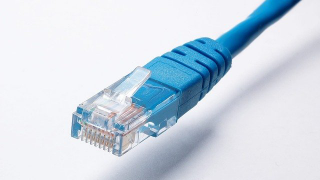
【Ubuntu 20.04/18.04 LTS Server】ネットワーク設定を固定IPに変更
以前の記事で、Ubuntu 18.04 LTS Serverをインストールした。 「Ubuntu 18.04 LTS Server」ではインストール時に固定IPに設定できるが、DHCP自動取得でインストールした場合の固定IPに変更する手順に...



コメント