Ubuntu 20.04 Serverマシンを2台運用しているが、「apt upgrade」の速度が片方のマシンがかなり遅い(10〜100kB/s程度の速度表示)。違いを調べてみたので備忘録を残す。
apt実行画面
遅いマシンの方
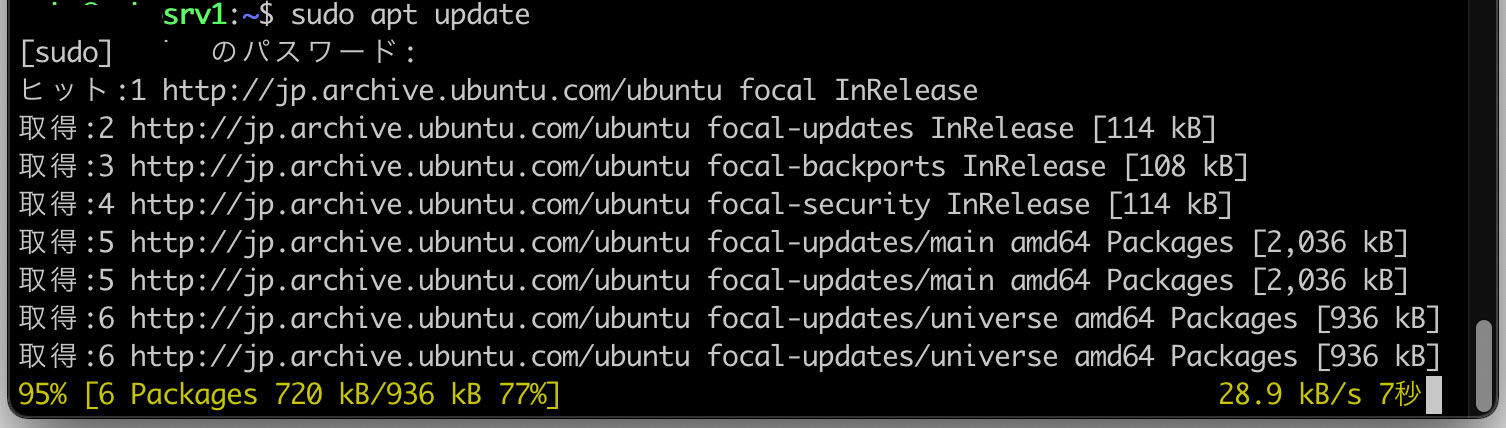
早いマシンの方
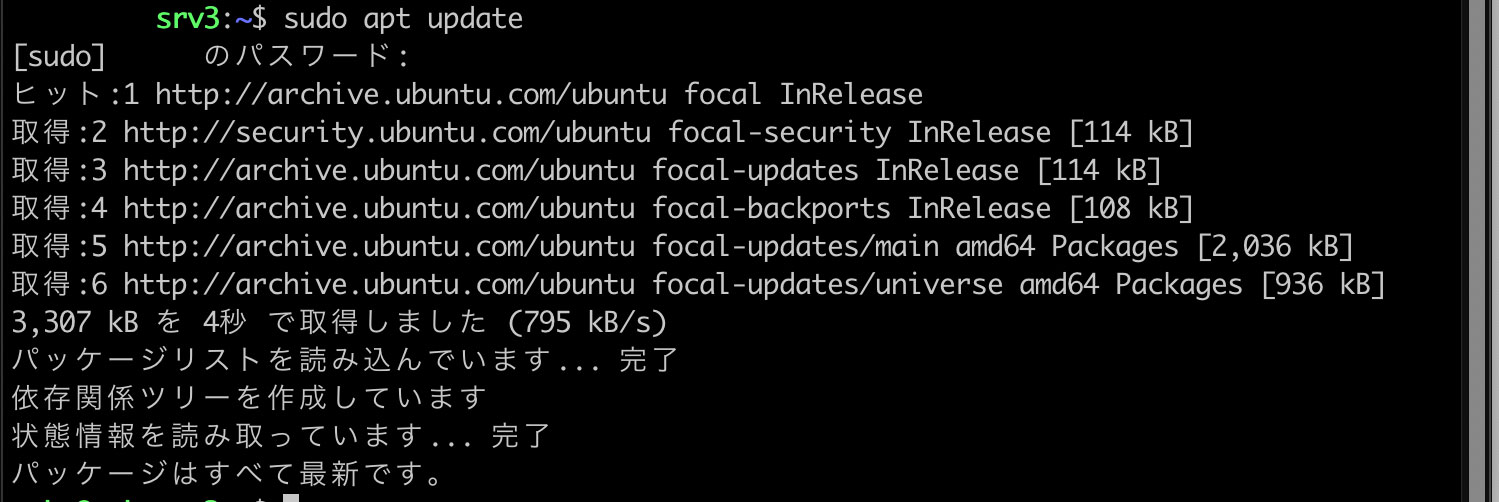
どうやら、更新先サーバが異なっている模様。
更新先サーバの確認
/etc/apt/sources.list が更新先サーバの設定なので確認する。
遅いマシンの方
「http://jp.archive.ubuntu.com/」が使われている。
早いマシンの方
「http://archive.ubuntu.com/」が使われている。
更新先サーバを変更
そこで、同じように「http://archive.ubuntu.com/」に設定変更すると、遅いマシンの方も早くなった。
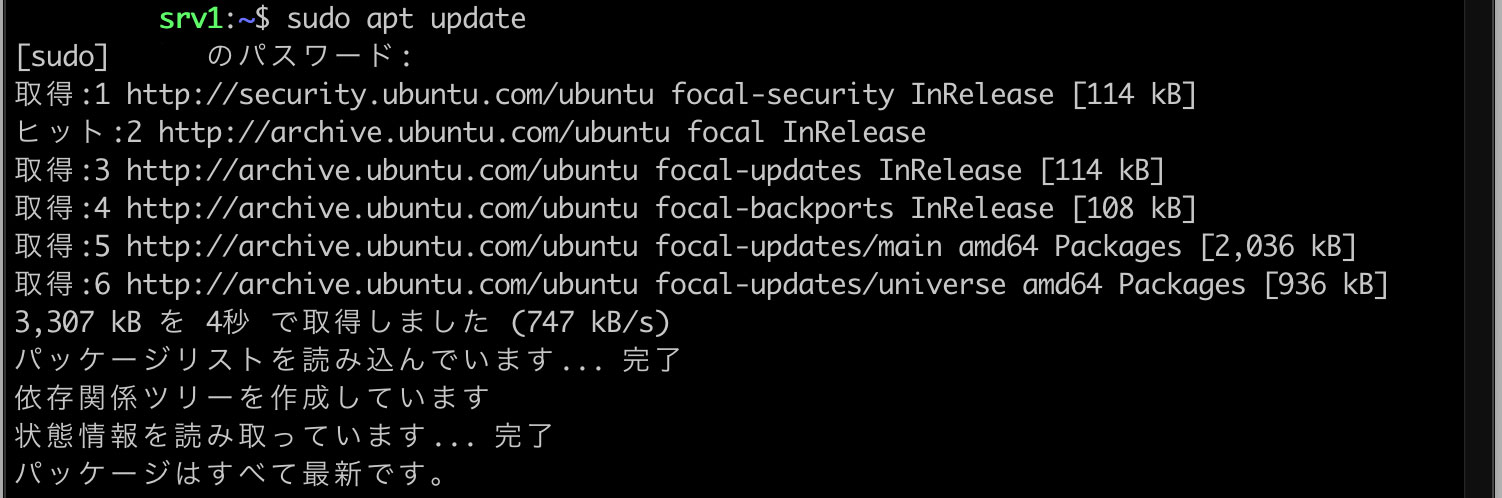
ググると、ミラーサーバの jp. を使った方が早いなどの報告もあったが、現状は変わってきているのかもしれない。
変更後の /etc/apt/sources.list ファイルの設定は下記。
## Note, this file is written by cloud-init on first boot of an instance
## modifications made here will not survive a re-bundle.
## if you wish to make changes you can:
## a.) add 'apt_preserve_sources_list: true' to /etc/cloud/cloud.cfg
## or do the same in user-data
## b.) add sources in /etc/apt/sources.list.d
## c.) make changes to template file /etc/cloud/templates/sources.list.tmpl
# See http://help.ubuntu.com/community/UpgradeNotes for how to upgrade to
# newer versions of the distribution.
deb http://archive.ubuntu.com/ubuntu focal main restricted
deb-src http://archive.ubuntu.com/ubuntu focal main restricted
## Major bug fix updates produced after the final release of the
## distribution.
deb http://archive.ubuntu.com/ubuntu focal-updates main restricted
deb-src http://archive.ubuntu.com/ubuntu focal-updates main restricted
## N.B. software from this repository is ENTIRELY UNSUPPORTED by the Ubuntu
## team. Also, please note that software in universe WILL NOT receive any
## review or updates from the Ubuntu security team.
deb http://archive.ubuntu.com/ubuntu focal universe
deb-src http://archive.ubuntu.com/ubuntu focal universe
deb http://archive.ubuntu.com/ubuntu focal-updates universe
deb-src http://archive.ubuntu.com/ubuntu focal-updates universe
## N.B. software from this repository is ENTIRELY UNSUPPORTED by the Ubuntu
## team, and may not be under a free licence. Please satisfy yourself as to
## your rights to use the software. Also, please note that software in
## multiverse WILL NOT receive any review or updates from the Ubuntu
## security team.
deb http://archive.ubuntu.com/ubuntu focal multiverse
deb-src http://archive.ubuntu.com/ubuntu focal multiverse
deb http://archive.ubuntu.com/ubuntu focal-updates multiverse
deb-src http://archive.ubuntu.com/ubuntu focal-updates multiverse
## N.B. software from this repository may not have been tested as
## extensively as that contained in the main release, although it includes
## newer versions of some applications which may provide useful features.
## Also, please note that software in backports WILL NOT receive any review
## or updates from the Ubuntu security team.
deb http://archive.ubuntu.com/ubuntu focal-backports main restricted universe multiverse
deb-src http://archive.ubuntu.com/ubuntu focal-backports main restricted universe multiverse
deb http://security.ubuntu.com/ubuntu focal-security main restricted
deb-src http://security.ubuntu.com/ubuntu focal-security main restricted
deb http://security.ubuntu.com/ubuntu focal-security universe
deb-src http://security.ubuntu.com/ubuntu focal-security universe
deb http://security.ubuntu.com/ubuntu focal-security multiverse
deb-src http://security.ubuntu.com/ubuntu focal-security multiverse
## Uncomment the following two lines to add software from Canonical's
## 'partner' repository.
## This software is not part of Ubuntu, but is offered by Canonical and the
## respective vendors as a service to Ubuntu users.
# deb http://archive.canonical.com/ubuntu bionic partner
# deb-src http://archive.canonical.com/ubuntu bionic partner
とりあえず、この設定でしばらく様子を見ることにする。
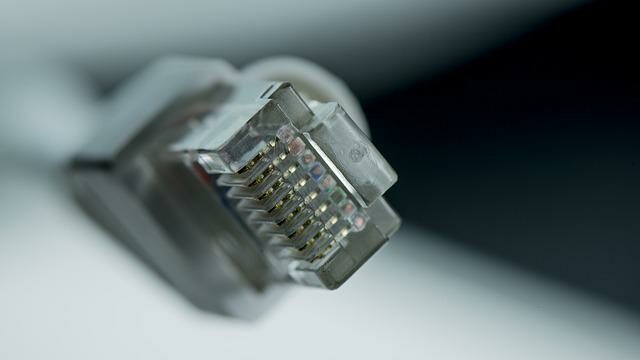


コメント